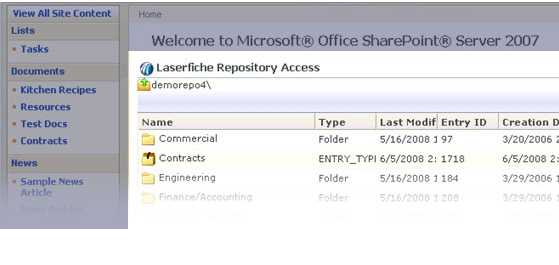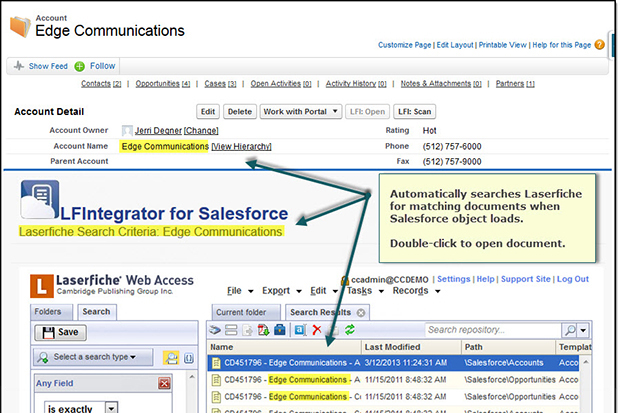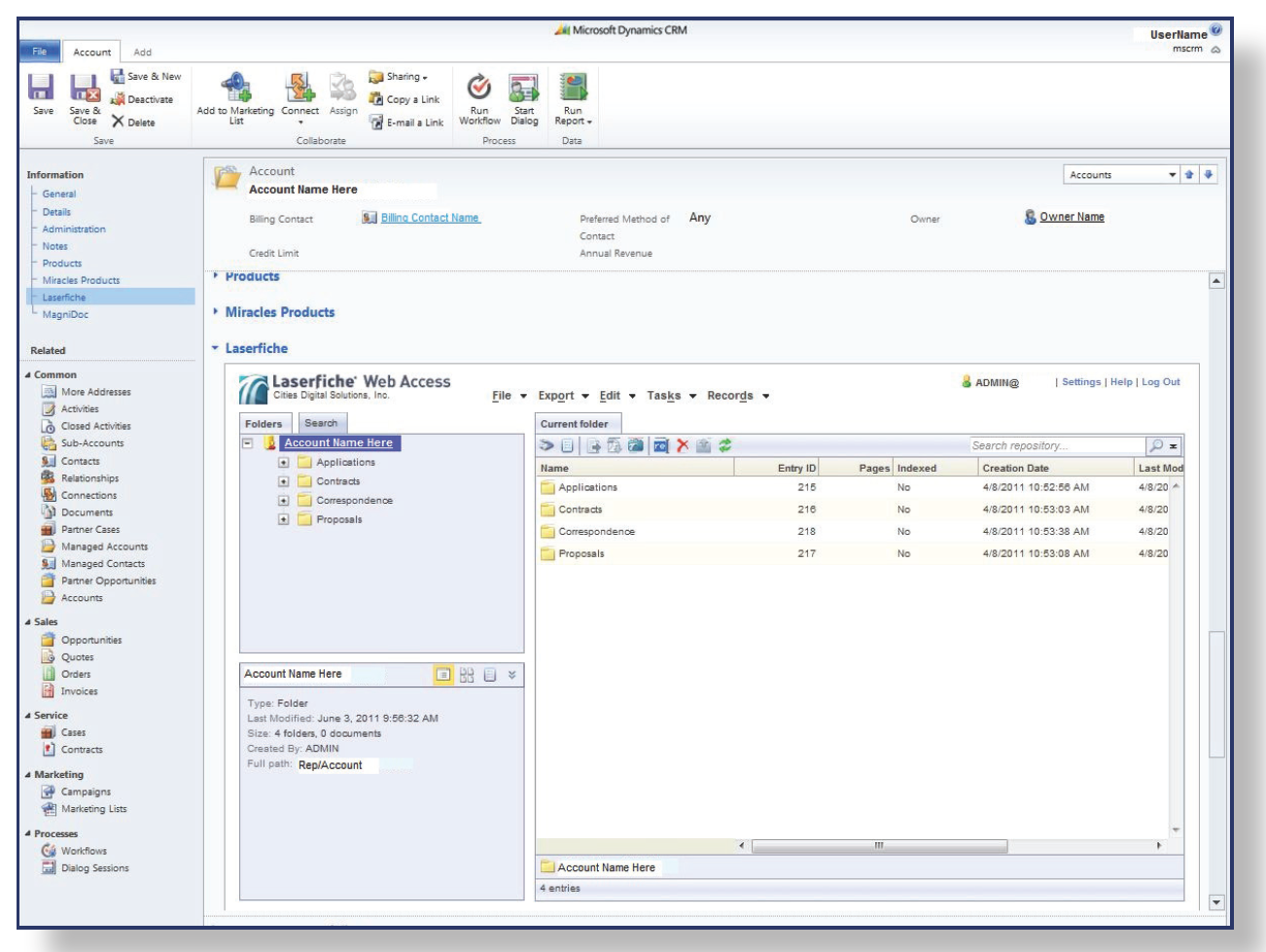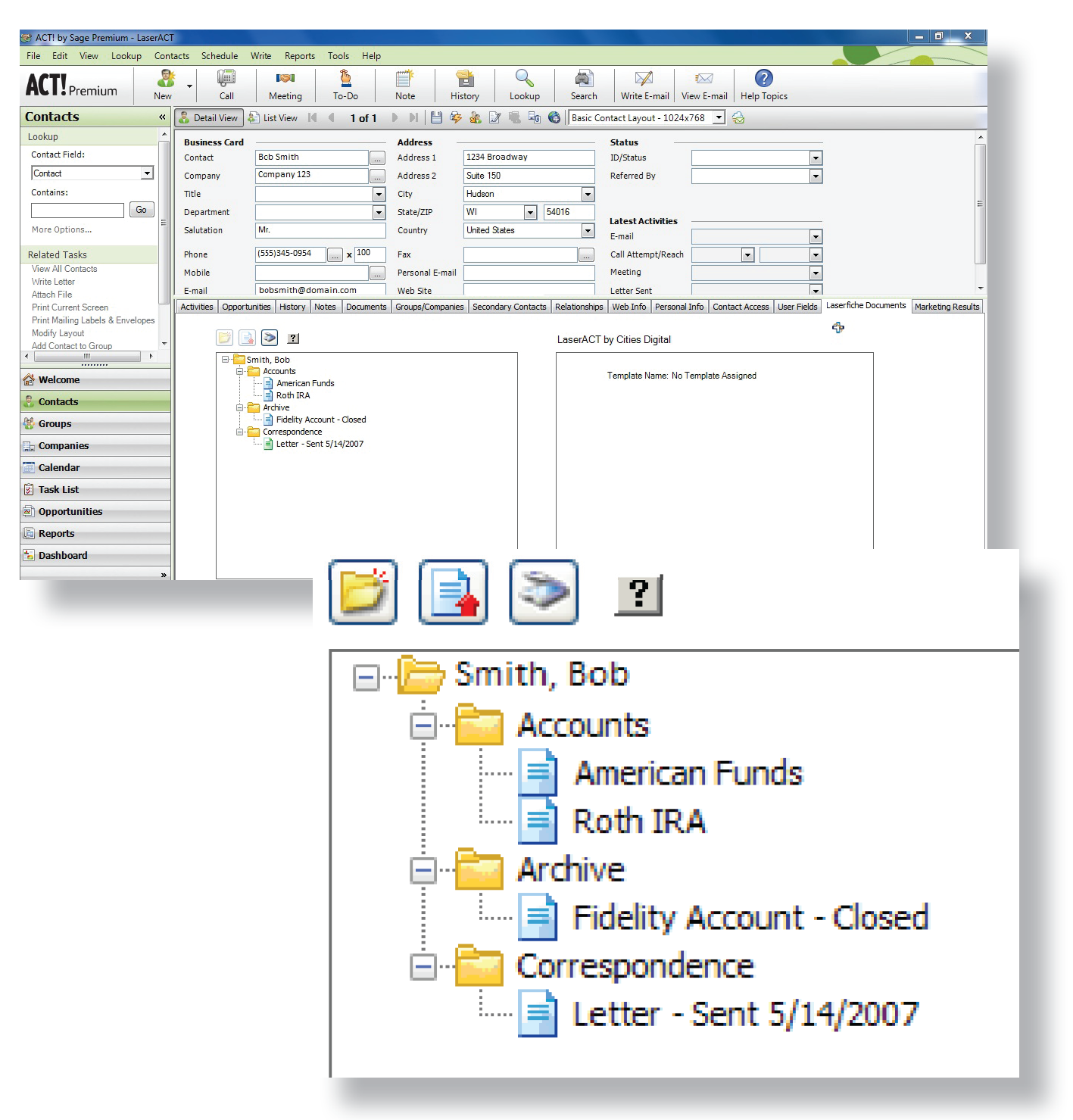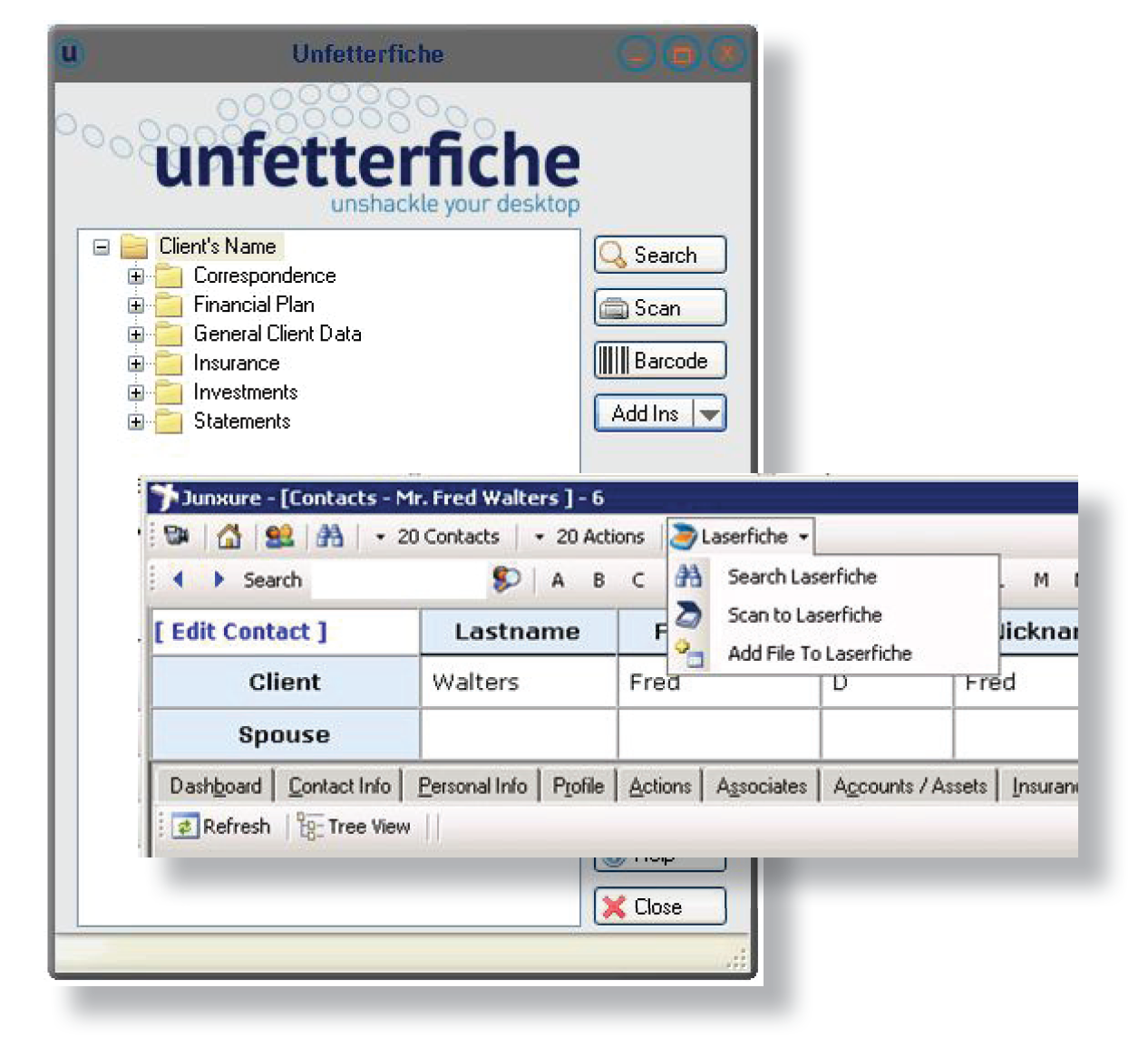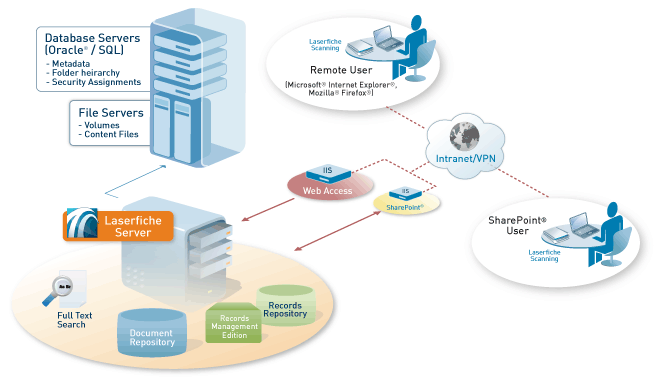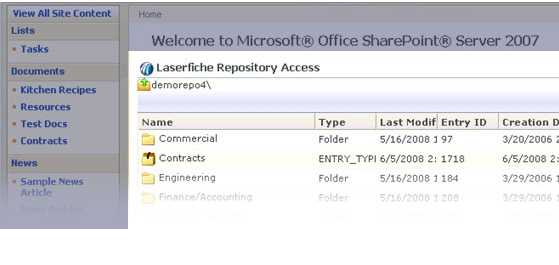Rapidly Develop Solutions to Complex Business Problems
To truly maximize the value of your Enterprise Content Management system, it must be a seamless extension of your existing enterprise applications. Integration with business-critical applications is the key to enabling streamlined and collaborative processes to access information enterprise-wide.
Hi-Tech offers a wide range of utilities and integrations for Document Management and Enterprise Content Management systems. The integration tools are designed to improve the communication of your system with 650+ third-party solutions such as CRM, ERP and Accounting systems.
Most Common Integrations:
Laserfiche and Salesforce
- Document and Electronic Content Management from within Salesforce Records
- Automatically searches and displays results when object opens
- Full ECM functionality including OCR, full text search, markup and folder hierarchy
- Passed the Salesforce Security Review
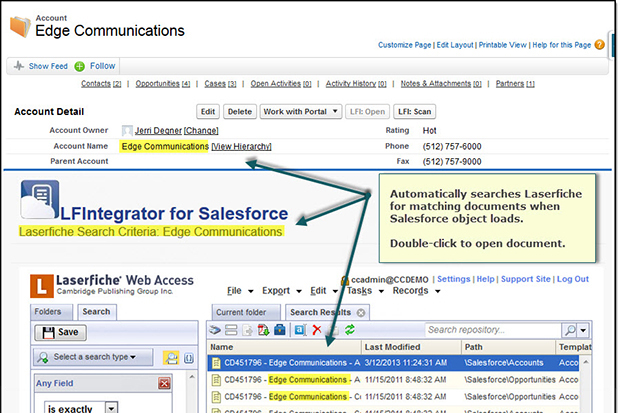
Laserfiche and Microsoft Dynamics
- Configuration page for administrators to map CRM attributes to Laserfiche Template Fields to optimize searching.
- Full access interaction with respective Account, Contact, and Lead Documentation.
- Laserfiche Web Access functionality for document interaction.
- The ability to Upload, Edit, Export, Delete, and LF Search options for documents, folders, briefcases, and Template data.
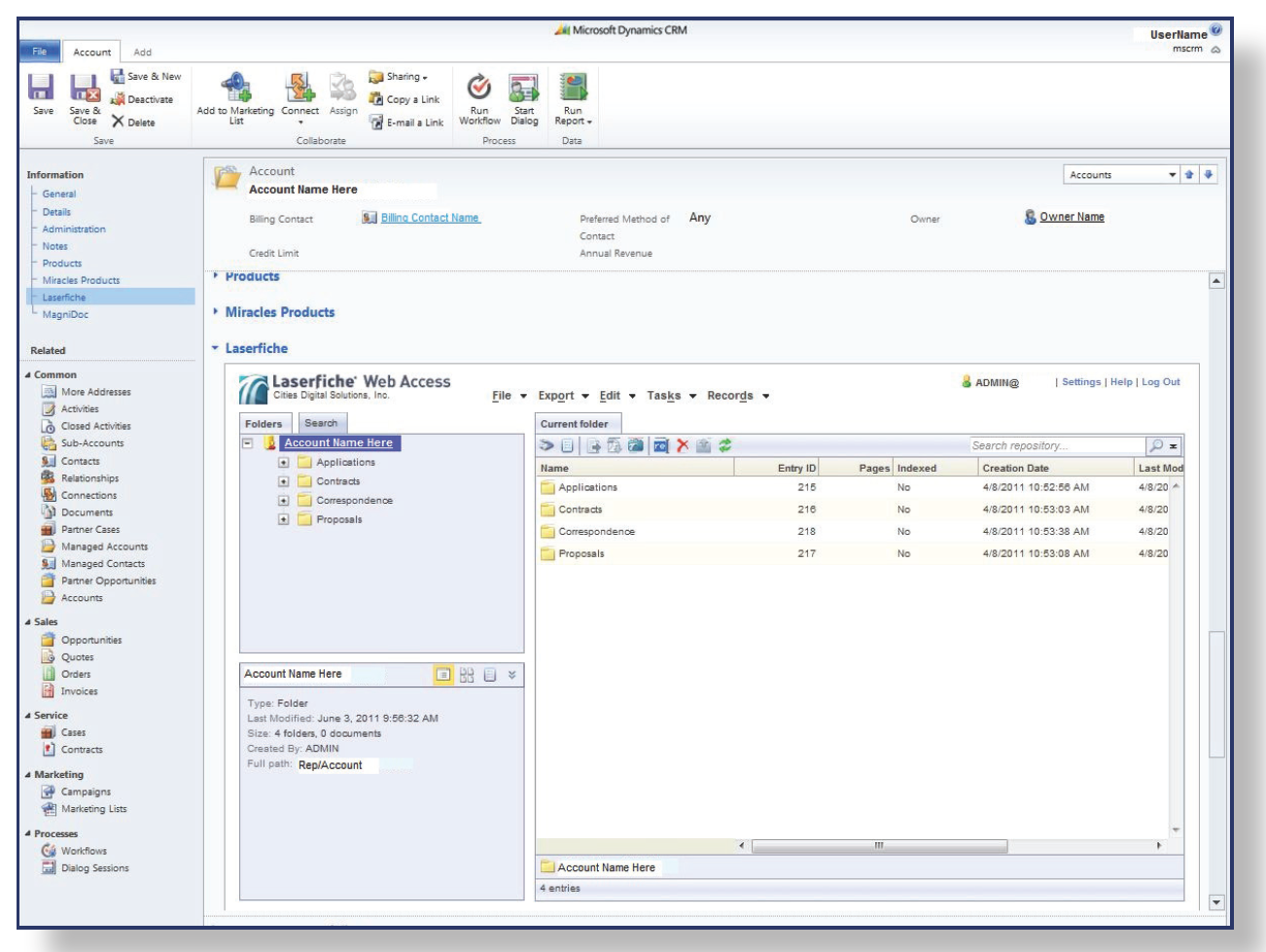
Laserfiche and ACT!
- Users can view documents stored in Laserfiche
from the contact window in ACT!
- Integration supports drag/drop of documents,
scan, import and importation of briefcases, or
stored folder structures
- Allows for synchronization of documents with
Laserfiche from ACT! Interface
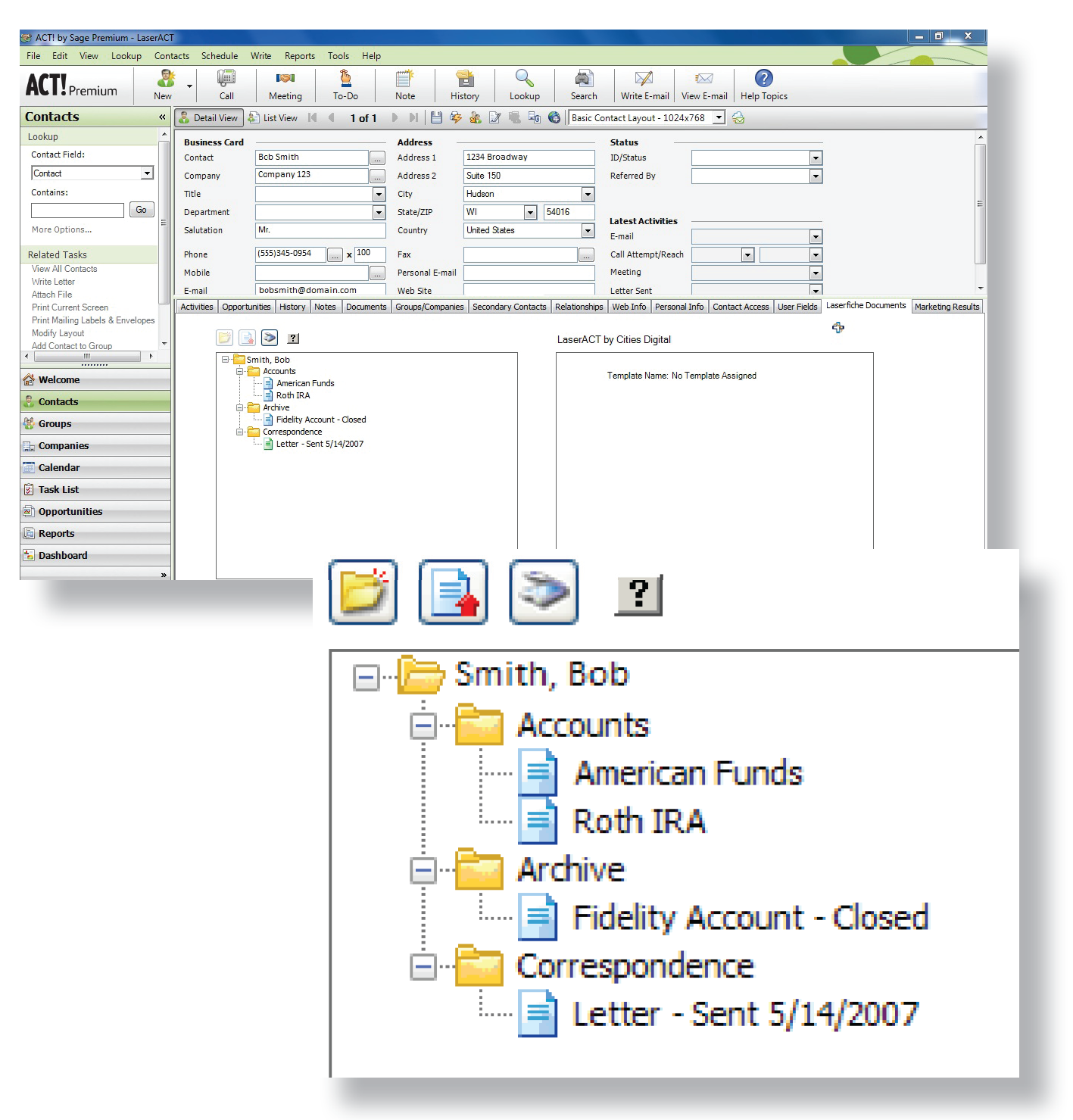
Laserfiche and Junxure
- Includes the ability to view all documents
stored in Laserfiche in the documents tab
within Junxure.
- Store documents in customized folder
structure in Laserfiche.
- Allows scanning directly from Junxure
and Includes barcode creation via Dymo label
printers to automatically file and index
documents.
- Automatically apply indexing information to new documents when scanning or importing documents.
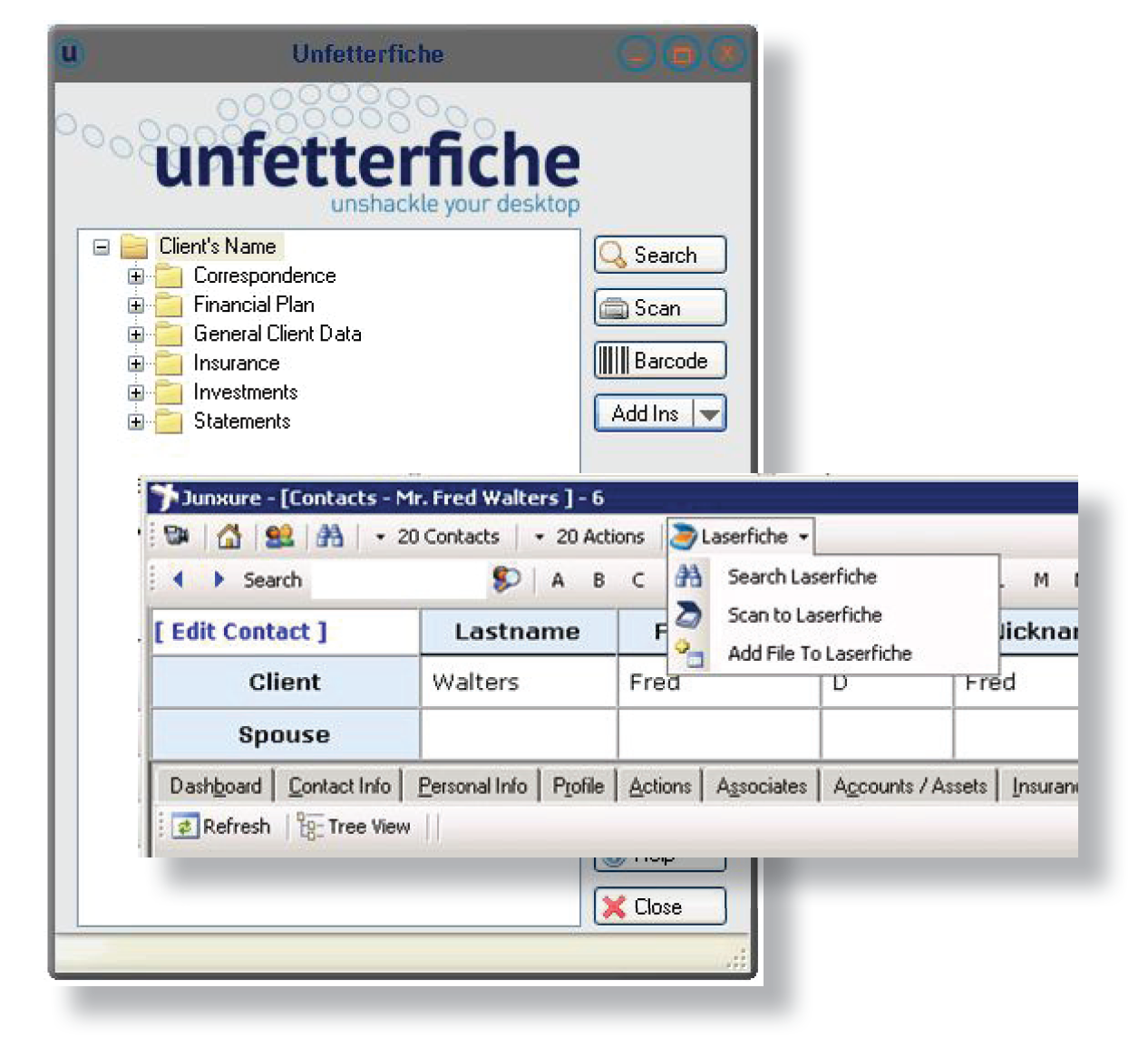
Laserfiche and SharePoint
- Provide Laserfiche’s document imaging and
archival capabilities from SharePoint sites.
- Browse the Laserfiche repository through
SharePoint, with full Laserfiche security
enforcement.
- Scan, process and open documents stored in
Laserfiche directly from your SharePoint site.
- View document images in Laserfiche Web
Access with efficient page-by-page access.
Open the Laserfiche scanning interface from
within SharePoint.
- Apply annotations to your imaged documents
or export them as PDFs from Web Access.
- Find Laserfiche content from the SharePoint
search box, including the text surrounding
matching words.
Laserfiche with SharePoint Structure
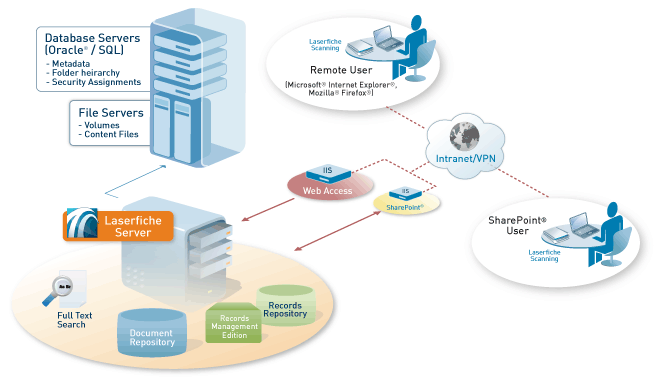
SharePoint Portal with Laserfiche Web Parts